Description
If you are a photographer & Designer looking to create some amazing professional quality photos, then this overlays pack is perfect for you. 50 Snow light leaks overlay
Speed up your workflow with a whole universe of cinematic photo overlays. Check out our 50 Snow light leaks overlay selection for the very best in uniqueness. Adding overlays to your photos can help you to give some cool effects to your photos.
You can mix & match the overlays to achieve unique results.
You will need basic knowledge of Adobe Photoshop (or any other editing software) to make changes in templates.
HOW TO USE JPG FILES (Photoshop):
1. Place the overlay over your photo and set the layer style to SCREEN
2. If needed – use eraser (or mask and soft black brush) to remove unneeded parts
3. Merge layers and you are done – that’s it! 🙂
NOTE:
• To use overlays in Lightroom, make sure you have the plugin that allows you to work with layers. Find it at Download
• Based on your photo lighting conditions, camera settings and personal style, overlays may need to be applied differently.
• Please note that due to their digital nature, there are no refunds or exchanges.
INSTANT DOWNLOAD:
– Once payment is cleared, you can download your files directly from your account.
• Purchasing this set gives you the right to use it for personal and commercial use.
Please shoot me a message if there’s anything else I can do to help you and thank you for your business!



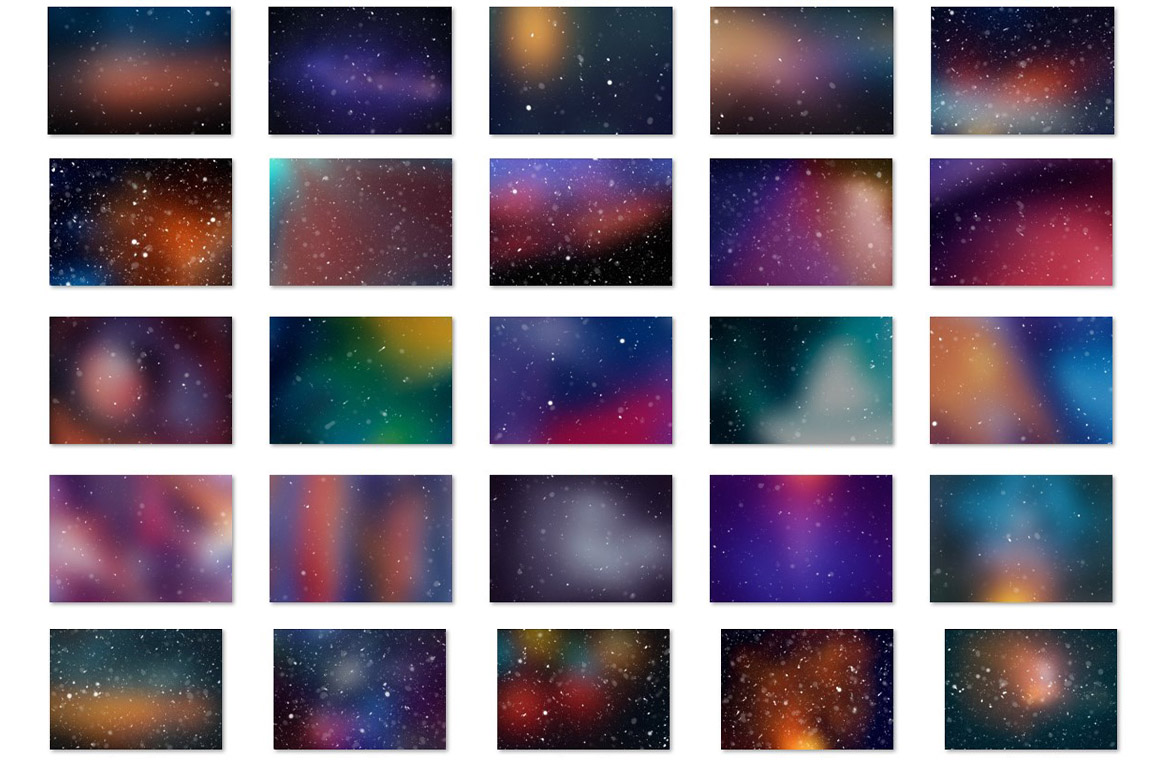
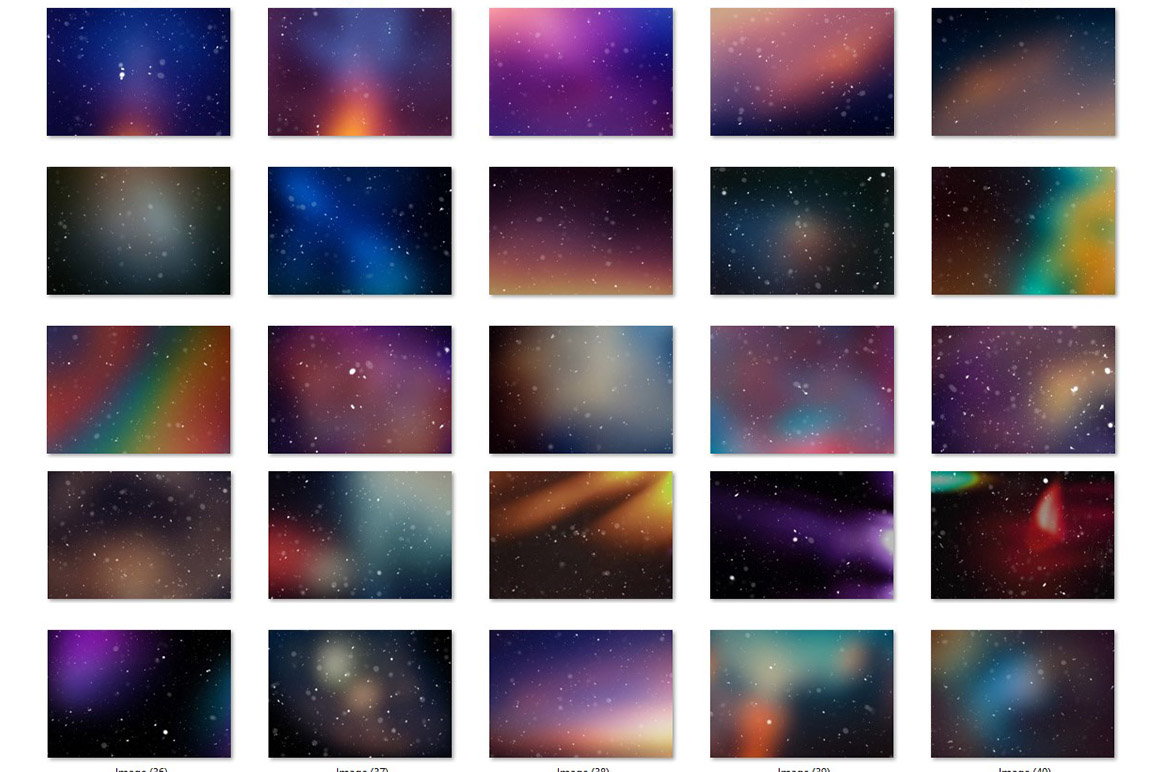







Reviews
There are no reviews yet.